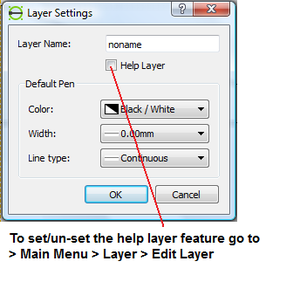We have moved to https://dokuwiki.librecad.org/
Lots of content was already moved to the new wiki, but there is still work to do. If you want to contribute, please register a new account at https://dokuwiki.librecad.org/
This wiki will be kept for a while to keep search engine results valid. Moved sites may be deleted here in future.
Difference between revisions of "HowTos and Guides"
From LibreCAD wiki
(Added description about HelpLayer) |
(→Help Layer) |
||
| Line 11: | Line 11: | ||
To set/unset the help layer flag of a layer, use the layer edit dialog (Main Menu: Layer -> Edit Layer), or the printer icon before the layer name in layer widget showing the list of layers. | To set/unset the help layer flag of a layer, use the layer edit dialog (Main Menu: Layer -> Edit Layer), or the printer icon before the layer name in layer widget showing the list of layers. | ||
| + | |||
| + | [[File:Layer_Settings.png |300px]] | ||
Revision as of 09:54, 17 July 2012
New Features in 2.0 Series
Help Layer
A "Help Layer" is designed to hold geometry construction lines:
A HelpLayer won't appear on printout;
All straight lines of a HelpLayer are infinite in length.
To set/unset the help layer flag of a layer, use the layer edit dialog (Main Menu: Layer -> Edit Layer), or the printer icon before the layer name in layer widget showing the list of layers.