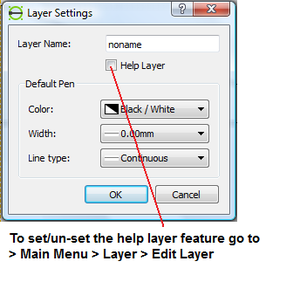We have moved to https://dokuwiki.librecad.org/
Lots of content was already moved to the new wiki, but there is still work to do. If you want to contribute, please register a new account at https://dokuwiki.librecad.org/
This wiki will be kept for a while to keep search engine results valid. Moved sites may be deleted here in future.
Difference between revisions of "HowTos and Guides"
(→Help Layer) |
LordOfBikes (Talk | contribs) (added howtos, knitting pattern lessons from harry guetter) |
||
| Line 13: | Line 13: | ||
[[File:Layer_Settings.png |300px]] | [[File:Layer_Settings.png |300px]] | ||
| + | |||
| + | == HowTos == | ||
| + | |||
| + | === Lessons in using LibreCAD for knitting patterns === | ||
| + | |||
| + | LibreCAD user Harry Guetter [http://forum.librecad.org/template/NamlServlet.jtp?macro=user_nodes&user=339056 umbauwfb] has authored some lessons about using LibreCAD for drawing knitting patterns. | ||
| + | |||
| + | These lessons may also be useful in learning how to use LibreCAD for other purposes. | ||
| + | |||
| + | The lessons are in PDF format and because they are to big for the Wiki, please find them in Harry's [https://app.box.com/s/i0cv6gvgbwlspqnd3pux/1/1128879663 Box.com area]. | ||
Revision as of 22:05, 27 September 2013
Contents
New Features in 2.0 Series
Help Layer
A "Help Layer" is designed to hold geometry construction lines:
A HelpLayer won't appear on printout;
All straight lines of a HelpLayer are infinite in length.
To set/unset the help layer flag of a layer, use the layer edit dialog (Main Menu: Layer -> Edit Layer), or the printer icon before the layer name in layer widget showing the list of layers.
HowTos
Lessons in using LibreCAD for knitting patterns
LibreCAD user Harry Guetter umbauwfb has authored some lessons about using LibreCAD for drawing knitting patterns.
These lessons may also be useful in learning how to use LibreCAD for other purposes.
The lessons are in PDF format and because they are to big for the Wiki, please find them in Harry's Box.com area.