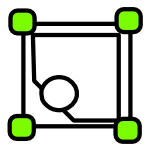We have moved to https://dokuwiki.librecad.org/
Lots of content was already moved to the new wiki, but there is still work to do. If you want to contribute, please register a new account at https://dokuwiki.librecad.org/
This wiki will be kept for a while to keep search engine results valid. Moved sites may be deleted here in future.
Difference between revisions of "Properties"
From LibreCAD wiki
(created Properties page) |
(No difference)
|
Latest revision as of 00:16, 13 May 2015
Activate the properties tool by clicking the icon on the toolbar or from Modify → Properties on the main menu.
After you have activated the tool, click on the object you wish to modify — a window will appear.